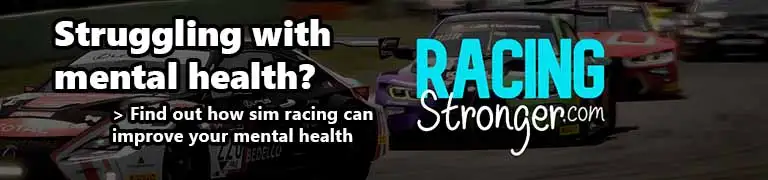Logitech G29 Review - Still the best beginner wheel?

There’s a moment for all driving game enthusiasts when you’re ready to upgrade from your trusty PlayStation or Xbox controller and get into true sim racing. This is the moment that you decide that you’re ready to purchase a sim racing wheel!
So naturally, you pull up your browser and search for “beginner sim racing wheel” ...and BOOM! Your first result, or at least one of the first at the time of this review, is the Logitech G29 Driving Force.
Note: The Logitech G920 is essentially the exact same wheel, but instead of being compatible with a PlayStation or a PC, it's compatible with an Xbox / PC. I’ll be referring to the G29 in this article
Table of Contents
> I've used the Logitech G29 for hundreds of hours, and even went as far as modding it and getting a custom wheel. This review reflects my own, real and unfiltered experiences.
I, personally, wouldn’t call this wheel a starter or beginner wheel due to its price, but I will always recommend it to anyone that is looking to get into sim racing at a low(ish) price while still getting a full-featured experience.
Priced at $249 USD (well... $399 MSRP, but I, personally, have never seen it sold at that price) it's definitely not the cheapest peripheral that you’ll add to your gaming room. However, once you dive into the world of sim racing accessories, you’ll clearly see why this wheel is considered entry-level by the sim racing community.
Initial Impressions
Stock setup of the Logitech G29 without any modifications
My initial impressions of this wheel were very positive. Right when you take it out of the box, you get the premium gaming accessory feel.
The pedal unit has weight to it, which makes it feel like it will stay put when heel-toeing your way around a corner. Plus, it even has a flip down gripper piece to help keep it in place on carpet!
What's even better: ...
...each pedal has a different amount of force that will need to be applied to it to achieve it’s designed purpose and the brake pedal has a feel that progressively gets tougher to push, kind of like a real brake pedal (more on that later).
The wheelbase feels sturdy in your hands and even has a leather wrapped 10.2-inch steering wheel with shiny shifter paddles. The 10.2-inch steering wheel does feel a bit small compared to a real car, but that’s honestly understandable at this level of wheel.
Overall, a positive unboxing after a half-the-price-of-a-gaming-console charge on your credit card. The Logitech G29 is ultimately a fabulous starter wheel and I enjoyed my hundreds of hours with it, but there are a few reasons it is not my primary wheel any longer.
Setup is about as simple as most USB accessories, and the only real struggle here is finding an appropriate place to attach the steering wheel that won’t jiggle around as the force feedback fights you in the chicane of Monza.
Mounting any sim racing steering wheel can cause a bit of frustration when planning how to actually get efficient use out of your new toy. Sitting it on your lap like the days-of-old just doesn’t cut it due to the force feedback.
What you'll need:
A nice sturdy desk or, even better, a wheel stand or, even better again, a sim racing rig. The standard mounts that come attached to the wheelbase are good enough to race, but you’ll experience a little bit of fore-and-aft looseness while driving.
Hard-mount screw holes on the bottom of the wheelbase
It seems that the engineers at Logitech knew this as they also gave you some convenient hard-mount screw holes on the bottom of the wheelbase and pedals to be able to mount them solidly to a desk (if you want to drill holes in your desk), a wheel stand, or a complete rig.
Pedal placement will only be limited to the cord length that needs to be attached to the wheelbase. Logitech was rather gracious and gave a cable length that should fit just about any setup option you’d have. As stated earlier, they have also included a gripper strip on the pedal base that will help it stay put on carpet.
Pedals adjustment
Each pedal allows you to use an to remove the pedal plate and adjust its left-to-right placement on the pedal assembly. This can help you dial in a setup that feels more natural to your foot or shoe size and helps prevent accidental pedal presses.
Software setup
Logitech GHub Software
Once you’ve ironed out where to put your G29, you now simply plug it in and install .
Disclaimer: The “software setup” part of this review will be coming from my experience as a PC user!
Once you plug in your G29 and have Logitech G Hub installed, it’s essentially ready to race.
What about customization, you ask? Well...
Adjusting the keybinds in Logitech GHub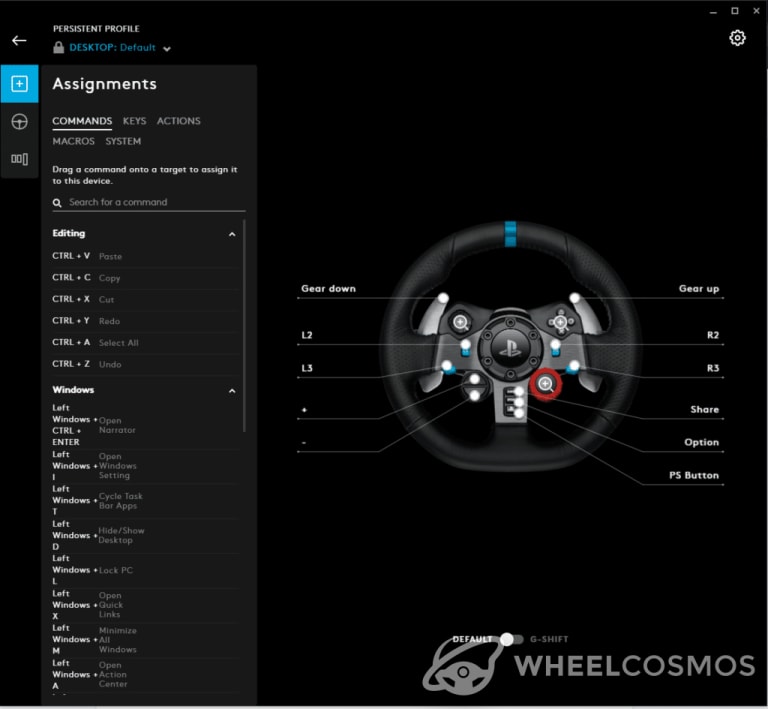
That's pretty simple, too! Logitech G Hub allows you to remap all the buttons on the wheel to just about anything you’d like, including things like push-to-talk in Discord.
Adjusting the Steering Wheel in Logitech GHub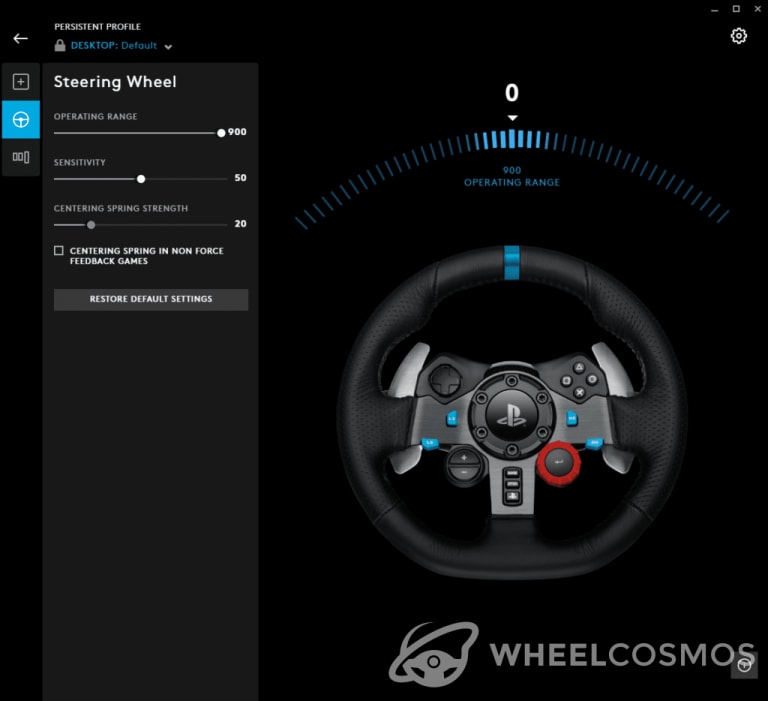
In addition to key maps there are settings for the wheel like sensitivity, operating range, centering spring strength, and of course, the force feedback strength. Many of these settings will come down to personal preference, or even be affected by the game you decide to play.
Adjusting the pedals in Logitech GHub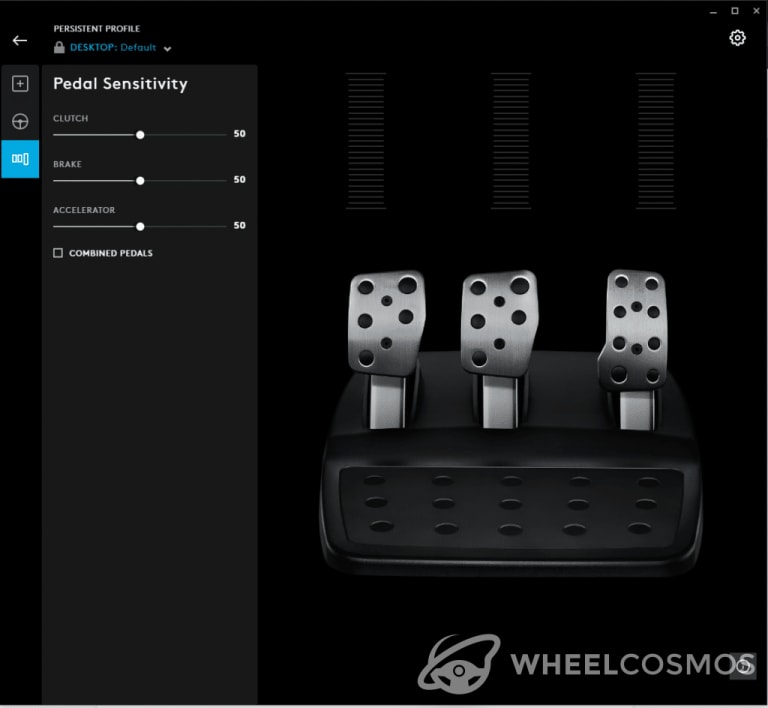
Regarding the pedals: they have their own settings in which you can adjust the pedal sensitivity of each to suit your individual driving style.
There’s even an option to “combine pedals” which makes the brake and clutch act as one so that you can get an optional larger left pedal accessory (separate purchase and some assembly required) similar to one featured in most automatic gearbox cars.
For the vast majority of games that I’ve played, every single one has had a configuration for the G29 built right into their options. This makes it so that you can hop right into a game and start driving.
I have raced using my G29 in a few different mounting situations:
- Mounted to a desk with the pedals on a carpeted floor.
- Hard-mounted to a desk with the pedals mounted to a custom-made “floor” assembly
- Hard-mounted to a desk with the pedals mounted inverted in a custom-made assembly
- Hard-mounted to a custom-made sim racing booth (imagine an arcade racing booth but made at home)
Each method I used to race with my G29 had its wins and losses, and ultimately each experience was the same or very similar with the wheelbase.
Wheelbase
Wheelbase side view
Hard-mounted is definitely the way I would recommend using the wheelbase. The provided clamp mounts will work fine for some introductory driving, but as you get a little more aggressive in your turning, the fore-and-aft looseness while using this mounting method does have a negative impact on your racing.
Having fore-and-aft looseness makes the wheelbase seem as if you can pull it straight off the desk or table it’s mounted to. This prevents you from being able to really get sucked into the I’m-really-driving-feeling.
The overall Force Feedback does have a good amount of detail as you hit different surface types and bump into other drivers on the track or hit the occasional curb. Further detail can be felt in some games by customizing the Force Feedback settings within the game itself, and will be on a per-game basis on how customizable the settings will be.
While I’ve heard of other users having overheating issues with the G29; in my hundreds upon hundreds of hours playing, I have never had it overheat during any extended sessions. Though at times, the unit did get quite hot to the touch.
The G29 uses a gear-driven force feedback system. In my personal experience, a gear-driven force feedback system is at the bottom of my list of preferred feedback systems. Other options being belt-drive and the best of them all, direct-drive.
Tech brief: Gear-drive systems
A gear-driven system is made up of a series of gears that progressively get larger to amplify the forces the motor produces, with the final gear being attached directly to the steering wheel itself.
These gears have direct contact with each other and depending on the material used can cause a fair bit of noise while transmitting the force feedback to your hands.
Bad news: The G29 is not exempt from this noise issue!
Headphones are really recommended due to its noise
While you drive, there will be a considerable amount of banging, whining, and clanking as the unit fights against you and attempts to simulate impacts while racing. For this reason, I definitely recommend headphones for further immersion, and this noise could be a problem for late night gamers that have others around trying to sleep.
The G29 controls your virtual car well, and I never really felt hardware limited while driving. I had just one complaint:
In the perfect center when your car is going straight and the game wasn’t applying any opposing forces, there was a **gap of about 3 millimeters ** in the geared Force Feedback system. In that gap, the system was registering input but no feedback was present.
This made it difficult to keep the car in the perfect line, but I also don’t know if that is on a case-by-case basis with my unit versus an overarching design flaw.
Steering Wheel
Top closeup
The steering wheel is one of the shining stars of the Logitech G29. Its body is crafted out of metal and the wheel is wrapped in real leather. Logitech even puts a small blue painted metal section at the top of the wheel, giving it a true racing look.
Leather closeup
The button unit is easy to reach and allows for very simple manipulation of car-based settings such as ABS, brake bias, or other various racing controls depending on the game you choose to put some laps into.
Wheel buttons
Over time, I would guess that the leather could break down without the proper care. I, personally, like to race with gloves for extra grip on the wheel, so I did not experience any negative wear-and-tear on the leather.
Pedals
Carpet grippers and mount holes of the pedals
For the pedals, hard-mounted is, undoubtedly, the way to go. Putting them on carpet is a bit better than on hard floors because of the grippers, but that didn’t prevent the pedals from moving around while driving. As stated before, Logitech’s engineers seemed to realize this and give you hard-mount points on the pedals as well.
The gas and clutch pedal activation was just as expected. The only real feedback that I’d have is that the springs feel a bit weak. You definitely will not be able to use clunky shoes with the pedal system, and many users have suggested just racing in socks. I use karting shoes as I feel more comfortable having a bit of a sole on the bottom of my foot while sim racing.
Now, let’s talk about the brake:
Internally, the brake pedal has a spring for tension and then about halfway down the pedal press you hit a piece of rubber. This rubber is added to give it the feel of brake pads clamping down on a brake disc, then adding more-and-more tension as you press harder-and-harder.
Overall this is actually what it achieves, however, if your pedals are not hard-mounted, what it really achieves is pushing your pedals around the floor. This is mitigated by mounting your pedals to something that will not move from your chosen seating position every time you need to slow down. This is why I recommend that you get a wheel stand or sim racing rig.
The G29 has a fabulous collection of modifications that you can purchase and install to improve the look, feel, and even functionality of the unit. New steering wheels that make it more of an F1 or GT racing experience are available from quite a few online sources.
What's the most impactful modification you can make?
In my opinion, the most impactful modifications you can make to the G29 are in the pedals. New springs, replacement rubber pieces to improve overall feel, or even complete brake pedal replacements that upgrade the brake to a load cell are all available online at a wide range of costs.
My Logitech G29 modded setup with a GT styled wheel and a shifter
I’m admittedly a bit of a fidgeter when it comes to my hardware, so I replaced the steering wheel with a GT styled wheel and added a 3d-printed magnet attachment to give the paddle shifters a more snappy feel.
But that's not all...
I've also replaced the pedal springs to increase their tension, and upgraded the optional h-pattern shifter with an aftermarket shifter knob and a complete new top tension system to give it more of a real car feel.
The most common and simplest upgrade to your G29 is the H-Pattern Shifter. This allows you to get full use of your clutch to have a fully manual gearbox while you drive.
The only downside to adding this upgrade: you have to find a place to mount the shifting unit as well.
This is again why I recommend that you purchase a wheel stand or sim rig to enhance your overall enjoyment with the G29. Many sim racers have created homemade wheel stands and even complete sim racing rigs with a few trips to their local hardware store.
The Logitech G29 Driving Force is a fabulous purchase for any driving game enthusiast that will ultimately upgrade their experience to full sim racing. Minus the few annoyances like the gear-driven system noise and wheelbase / pedal movement when not hard mounted.
I admittedly can’t say it’s objectively better or worse than Thrustmaster as I have no experience with their offerings, but I, personally, can definitely say one thing: this wheel is one of the best beginner setups that you can buy at its price point.
I have upgraded my setup to Fanatec products but can’t seem to convince myself to sell off my G29 as I feel it’s a great backup just in case anything happens with my “better” gear. This brings me to my final negative point that I give to the G29:
It kicks off a long journey into the sim racing world that opens up more-and-more options, upgrades, and day-dream-inducing desires to purchase the next level up in sim racing gear.
Pros:
- Easy to set up
- Great game support
- Price
- Steering wheel build quality
- Mod support
Cons:
- Fore-and-aft movement in intense driving situations (unless hard-mounted)
- Pedal movement when driving (unless hard-mounted)
- Noisy gear-based force feedback system